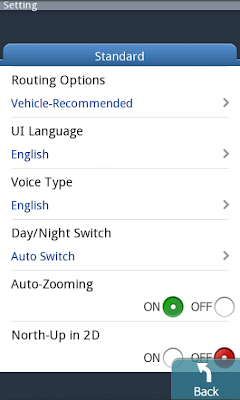
 Download All the file below:
Download All the file below:Part1 – http://www.fileserve.com/file/4NHKWPq
Part2 – http://www.fileserve.com/file/C8vzz6u
Part3 – http://www.fileserve.com/file/nxpz5pF
Part4 – http://www.fileserve.com/file/gqSF855
Part5 – http://www.fileserve.com/file/MqpmyyC
libpapago – http://www.fileserve.com/file/wPUeEde
Please follow the installation instruction:
1. Unzip the files and you will have :
a) NaviSEA folder and
b) PAPAGO_X5SEA_0806_WWEMarket.apk
2. Unzip libpapago and copy libpapago.so, paste it inside NaviSEA folder.
3. Copy NaviSEA folder, paste it inside your storage card, root directory.
4. Install PAPAGO_X5SEA_0806_WWEMarket.apk via computer or apk installer.
5. Enjoy Papago X5 for Android 2.x!
P/S: Any problem or question please leave your comment below, thanks.


0 comments
Post a Comment